Car Solutions QPI-G7-MAIN-V2.0 Installationsanleitung
Stöbern Sie online oder laden Sie Installationsanleitung nach Kfz-Elektronik Car Solutions QPI-G7-MAIN-V2.0 herunter. Car Solutions QPI-G7-MAIN-V2.0 Installation guide Benutzerhandbuch
- Seite / 40
- Inhaltsverzeichnis
- LESEZEICHEN




- Executive summary 2
- Introduction 2
- Solution criteria 3
- Recommended configurations 5
- System/Environment setup 6
- Server configuration details 12
- IOH 2 – slots 2, 3, 5, 6 14
- (PCI-x 100 MHz) 15
- Linux configuration details 17
- Sufficient I/O bandwidth 19
- Measured performance 20
- Average Query Response Times 22
- Maximum Query Response Times 23
- Linux operating system 26
- DL980 server best practices 26
- Storage best practices 27
- Bill of materials 28
- transactions = 3379 34
- undo_management = auto 34
- undo_retention = 900 34
- use_large_pages = only 34
- For more information 40
Inhaltsverzeichnis
HP reference configuration for Scalable Warehouse Solution for Oracle: HP DL980 G7 and P2000 G3 MSA Technical white paper Table of contents Exe
10 A P2000 enclosure has two controllers each with two FC ports. These ports are labeled A1 and A2 for controller A and B1 and B2 for controller B.
11 Once the vdisks and volumes are created for each P2000 the next step is to explicitly map the volume to the controller host ports for access by t
12 In table 9 is a summary of what the volume mapping looked like for a single P2000 array. Since we have a total of 48 volumes and 24 FC HBA ports
13 scale-up servers. At the core of the HP PREMA Architecture is a node controller ASIC, derived from Intel technology powering the HP Integrity Sup
14 Note Even though internal testing was done using a DL980 with 64 cores and 12 FC HBA cards, from an HP support requirement there is currently a s
15 Figure 6. I/O slots vs. processor boards connectivity Note Do not use slot 1 for any HP FC PCIe HBA Cards due to low I/O performance (PCI-x
16 MB, depending on the specific disk group compatibility level. Larger AU sizes typically provide performance advantages for data warehouse applica
17 tablespace extent sizes. The table extent sizes didn’t make nearly as much difference whether it was 1MB or larger, also using increments of powe
18 By enabling huge pages it will eliminate this page table problem. The same example 800GB SGA with 1024 users now only requires 32GB for page tabl
19 Disable Oracle’s Automatic Memory Management (AMM) While Oracle’s automatic memory management (AMM) promises to improve memory efficiency, AMM is
2 Executive summary The HP Scalable Warehouse Solution for Oracle on Hewlett-Packard (HP) servers, storage and networking products provides a prescr
20 Note If you are doing a proof of concept (POC) where typical testing is running single queries to see how they perform, it is recommended to set
21 Another test2 was done using a 138GB table. The first query scan produced around 17 GB/s throughput rate according to vmstat. This result was ver
22 In the graph shown in figure 9 it can be seen that there is some additional benefit by enabling both queuing and parallel query caching of the qu
23 However, note in figure 10 the difference it can make to the maximum response time a query can take to execute if queries are not queued. They en
24 For the last concurrent test the same 5TB of raw user data was used. No materialized views were used and this time all the data was actively quer
25 Synthetic I/O testing To get a good indication about how well this particular reference configuration would scale for throughput, a set of low le
26 Best practices when deploying Linux operating system The DL980 uses HP PREMA architecture which incorporates a new node controller design wit
27 – MEMORY_MAX_TARGET = 0 (Oracle DB 11g) Use the following guidelines as a starting point for sizing memory: – Size the Oracle System Glob
28 Present volumes to the DL980 by presenting one primary path and one backup path. Do NOT use multiplexing. Stripe across the arrays using Or
29 Table 13. HP Scalable Warehouse Solution for Oracle bill of materials Qty Description Production Database Server Configuration 1 HP ProLiant DL9
3 Important points and caveats The configuration described here is exclusively designed for, and is applicable to, sequential data workloads or
30 Implementing a proof-of-concept As a matter of best practice for all deployments, HP recommends implementing a proof-of-concept using a test env
31 Appendix 1: BIOS and OS settings The following were the settings of the indicated BIOS parameters used during these tests. The BIOS version was
32 The following limits were established for the oracle user in the limits.conf oracle soft memlock unlimited oracle
33 Appendix 2: Oracle parameter settings The following Oracle parameters were used for these tests: compatible = 11.2.0.0.1 _enable_NUMA_supp
34 transactions = 3379 undo_management = auto undo_retention = 900 use_large_pages = only NOTE: Oracle parameters whose names start wit
35 Appendix 3: Example multipath.conf for P2000 array ### Do not edit the first two lines of this file or remove this file ### HP Device Mapper Mult
36 # wwid 2345234245647657 # devnode "sda" # device { # vendor "HP" # product "OPEN-*" # } #} # The multipat
37 #device { # vendor "HP" # product_blacklist "OPEN-.*" #} multipaths { multipath { wwid 3600c0ff000dabde80ef9f84
38 alias DATA_12_B1 } multipath { wwid 3600c0ff000dadc222605f94c01000000 alias DATA_12_B2 } multipath { wwid 3600c0ff000da
39 Appendix 4: Oracle Advanced Compression Many customers are looking for solutions that provide a means for reducing the size of their rapidly grow
4 Note The Intel Xeon processor E7 series supports Hyper-Threading (HT). HT is recommended and was tested in our configuration. However it is good
For more information For additional Oracle solutions from HP, please visit http://www.hp.com/go/oracle For an overview of the HP ProLiant DL980 G7
5 Table 4. DL980/P2000 supported Expansion Slot Configurations Expansion Slots Standard Main I/O with 5 Gen2 slots: (3) x4 PCI-Express; (2) x8 P
6 System/Environment setup Storage configuration details Internal storage The DL980 G7 recommended configurations use four internal drives configur
7 Note To locate and download the latest software and firmware update for your P2000, go to http://www.hp.com/go/p2000. Select Models – select your
8 Figure 1. P2000 Provisioning Wizard with details of one vdisk within a single P2000
9 Figure 2. Creating a single 400GB data volume from vdisk A1. Explicit mapping done later


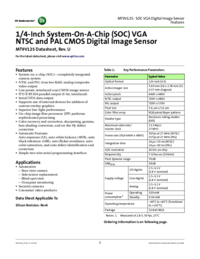
 (6 Seiten)
(6 Seiten)







Kommentare zu diesen Handbüchern