Car Solutions QPI-G7-MAIN-V2.0 Installationsanleitung Seite 1
Stöbern Sie online oder laden Sie Installationsanleitung nach Kfz-Elektronik Car Solutions QPI-G7-MAIN-V2.0 herunter. Car Solutions QPI-G7-MAIN-V2.0 Installation guide Benutzerhandbuch
- Seite / 22
- Inhaltsverzeichnis
- LESEZEICHEN




Inhaltsverzeichnis
Technical white paper HP recommended configurations for online transaction processing: ProLiant DL980 G7, VMA-series Memory Array (VMA) and Oracle
10 Figure 2. VMA3210 Memory Array Figure 3 depicts the direct connectivity to the server. Figure 3. Depicts the direct connections between the VM
11 Additional external storage requirements A typical data center will have some sort of shared conventional storage for the various applications
12 Figure 4. P6300 EVA logical drive configuration for the additional nonproduction environments DL980 system setup
13 Set HUGE pages for system global area (SGA) to 2MB. The main advantages of creating an SGA using huge pages has to do with increased performa
14 The first step towards installing the VMA drivers is to ensure that all of the required VMA packages are installed on the host server prior t
15 Note: One PCIe Pass-Thru Card is required with each Memory Array and is used to connect the array to the external server. The card must be insta
16 Qty Description 4 HP 1200W CS Platinum Power Supply kit 32 HP 8GB 2Rx4 PC3-10600R-9 kit 1 HP Slim 12.7mm SATA DVD Optical kit 1 PCI Express I/O
17 Recommended configuration 2 for 13,000 users Figure 6. Oracle Database 11gR2 online transaction processing (OLTP) 13,000 user solution Table 11
18 Qty Description 4 HP 72GB 6G SAS 15k 2.5in DP ENT HDD Test/Dev Database Server Configuration 1 HP ProLiant DL980 G7 CTO system 1 HP DL980 G7 E
19 Recommended configuration 3 for 26,000 users Figure 7. Oracle Database 11gR2 online transaction processing (OLTP) 26,000 user solution Table 12
2 Executive summary The HP High Performance Solution for Oracle databases is optimized for HP ProLiant DL980 servers and HP VMA-series Memory Array
20 Qty Description 1 Low Profile PCI Express I/O Expansion Kit 2 HP 8Gb Dual Port PCIe FC HBA 1 Dual Port 10GbE Server Adapter 4 HP 72GB 6G SAS 15k
21 Appendix Oracle Advanced Compression Many customers are looking for solutions that provide a means for reducing the size of their rapidly growin
22 For more information For additional Oracle solutions from HP, please visit hp.com/go/oracle HP VMA-series Memory Array products at hp.com/go/VM
3 Target audience: This white paper is intended for system architects and decision makers who have responsibility for evaluating, purchasing, recom
4 The tables below list the supported Intel Xeon processors, memory DIMMs, and PCI expansion slots for the ProLiant DL980 G7 server. This informati
5 Table 4 represents the minimum, middle, and maximum memory combinations possible for the 4, 8, 16, and 32 GB memory kits available for the DL980
6 integrated. Table 6 provides the recommended slot locations occupied by the VMA pass-thru cards for each configuration. Table 6. HP ProLiant DL98
7 Table 7. HP ProLiant DL980 G7 server configurations Number CPUs CPU Type Memory GB External Storage Users Transactions /hr Database size TB 1 4
8 System/Environment setup Storage configuration details Internal storage The DL980 G7 OLTP recommended configurations use four internal drives co
9 The configuration used to achieve highest performance consists of attaching the VMA directly to the PCIe slots in the back of the DL980 server us

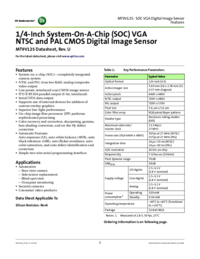
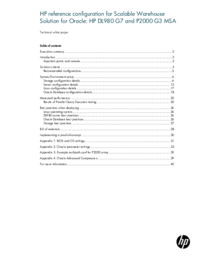
 (21 Seiten)
(21 Seiten)







Kommentare zu diesen Handbüchern